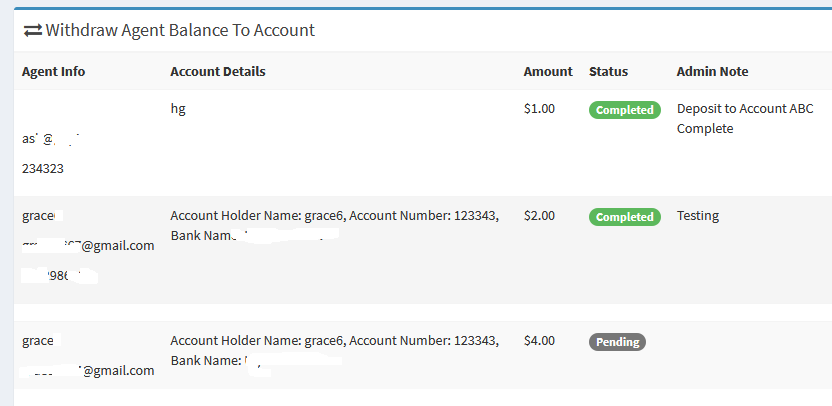
We are happy to inform you that AGENT MODULE has also been integrated into the platform. The Agent module has been developed to speed up withdraw of members' earned income on the platform.
How it works
- User login to account, click on Agent button and then click on "Find an Agent Nearby" to see available Agents in your area.When you happen to find one, copy his or her email address. You can also click on "View Details" to find more information about the agent and including his or her phone number to talk on phone.
- Visit his working place or office nearby to proceed with withdrawing your earned income from him or her
- Click on "Withdraw Gwallet to Agent Balance " and then enter amount you want to withdraw, enter Agent email address and then click Sumbit as seen below
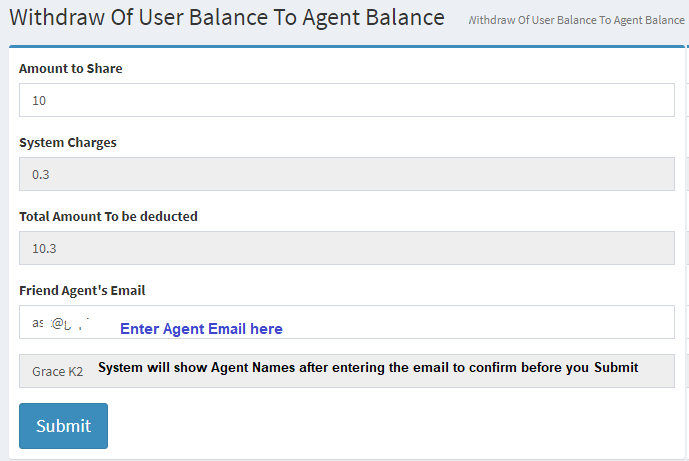
4.After clicking submit, you will be asked to confirm and then your withdraw to Agent balance will be completed and get cash from Agent at a fee of 3% of your total withdrawn amount
How to become an Agent and make extra money
- Login to your Account, click on Agent button and then click on "Become an Agent" and follow the steps
- After submitting the Application, the system will create an invoice of $10 for processing your application to become an Agent in your area.
- After your application is approved, you will then start making extra money from depositing and withdrawing members' earned income on the platform.
Please note. Your application will only be reviewed after payment of $10 and the $10 processing fee is for a limited period of time. The fee may incluse upto $50 in future.